
Book Details
•Paperback: 445 pages
•Publisher: Sybex (November 26, 2004)
•Language: English
•ISBN-10: 0782143512
•ISBN-13: 978-0782143515
Book Description
Have you tried using an “automated” GUI testing tool, only to find that you spent most of your time configuring, adjusting, and directing it?
This book presents a sensible and highly effective alternative: it teaches you to build and use your own truly automated tool. The procedure you’ll learn is suitable for virtually any development environment, and the tool allows you to store your test data and verification standard separately, so you can build it once and use it for other GUIs. Most, if not all, of your work can be done without test scripts, because the tool itself can easily be made to conduct an automatic GUI survey, collect test data, and generate test cases. You’ll spend virtually none of your time playing with the tool or application under test.
Code-intensive examples support all of the book’s instruction, which includes these key topics:
•Building a C# API text viewer
•Building a test monkey
•Developing an XML viewer using xPath and other XML-related classes
•Building complex, serializable classes for GUI test verification
•Automatically testing executable GUI applications and user-defined GUI controls
•Testing managed (.NET) and unmanaged GUI applications
•Automatically testing different GUI controls, including Label, TextBox, Button, CheckBox, RadioButton, Menu
•Verifying test results
Effective GUI Test Automation is the perfect complement to Li and Wu’s previous book, Effective Software Test Automation: Developing an Automated Software Testing Tool. Together, they provide programmers, testers, designers, and managers with a complete and cohesive way to create a smoother, swifter development process—and, as a result, software that is as bug-free as possible.
From the Back Cover
Have you tried using an “automated” GUI testing tool, only to find that you spent most of your time configuring, adjusting, and directing it?
This book presents a sensible and highly effective alternative: it teaches you to build and use your own truly automated tool. The procedure you’ll learn is suitable for virtually any development environment, and the tool allows you to store your test data and verification standard separately, so you can build it once and use it for other GUIs. Most, if not all, of your work can be done without test scripts, because the tool itself can easily be made to conduct an automatic GUI survey, collect test data, and generate test cases. You’ll spend virtually none of your time playing with the tool or application under test.
Code-intensive examples support all of the book’s instruction, which includes these key topics:
•Building a C# API text viewer
•Building a test monkey
•Developing an XML viewer using xPath and other XML-related classes
•Building complex, serializable classes for GUI test verification
•Automatically testing executable GUI applications and user-defined GUI controls
•Testing managed (.NET) and unmanaged GUI applications
•Automatically testing different GUI controls, including Label, TextBox, Button, CheckBox, RadioButton, Menu
•Verifying test results
For more free books download visit this blog daily
Download


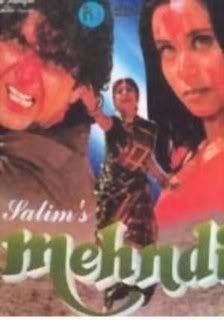
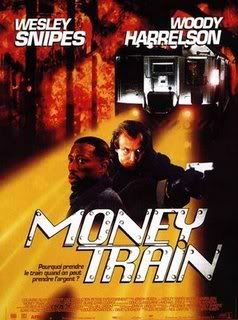
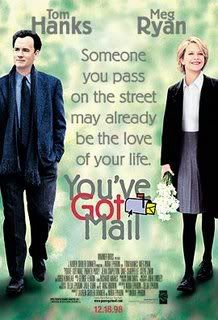
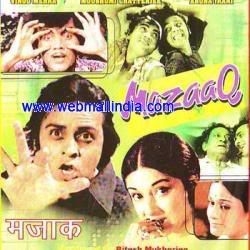
0 Response to "Effective GUI Testing Automation: Developing an Automated GUI Testing Tool"
Post a Comment